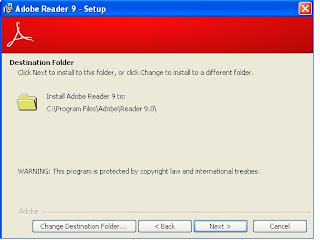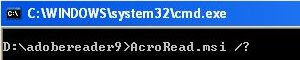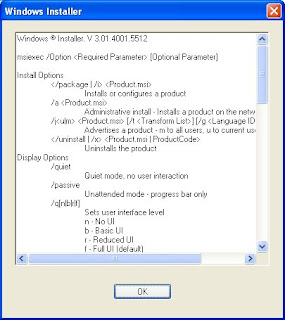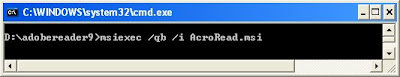To perform a silent install of Adobe Reader 9, follow these steps:
1) Download the Adobe Reader 9 installer file from Adobe
http://ardownload.adobe.com/pub/adobe/reader/win/9.x/9.0/enu/AdbeRdr90_en_US.exe2) Run the Setup file, and wait until the setup dialog appears asking you for a destination folder to install to.
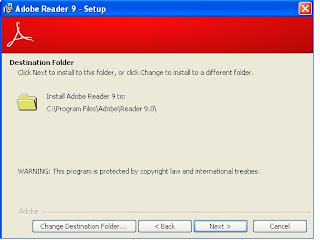
3) Leave that setup there,and in windows Explore navigate to the directory(C:\Documents and Settings\Administrator\Local Settings\Application Data\Adobe\Reader 9.0\Setup Files\READER9) .This contains the extracted setup files from the Adobe Reader 9 .
4) Copy these file to another location (ex: d:\adobereader9).
5) Now perform a silent install using the switches.
6) To know which switches that are supported by Adobe reader9 setup file ,just navigate to the d:\adobereader9 directory using the cmd(command prompt)
7) give a command like this [ AcroRead.msi /? ]
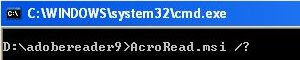
it show a pop up and list the silent switches supported by this installer
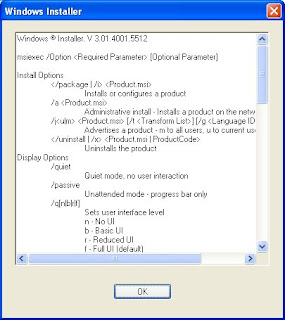
8) Now to perform a silent install by simply execute the MSI with the following command
msiexec /qb /i AcroRead.msi
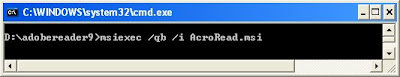
other switches
/ n - No UI
/ b - Basic UI
/ r - Reduced UI
/ f - Full UI (default)
/ i - Status messages
9) Now you can pack this as a sfx archive by using winrar or 7z